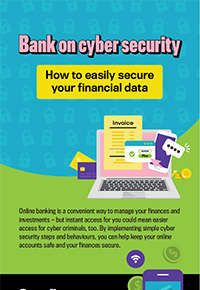How to easily secure your financial data
Online banking is a convenient way to manage your finances and investments - but instant access for you could mean easier access for cyber criminals, too. By implementing simple cyber security steps and behaviours, you can help keep your online accounts safe and your finances secure.
Canadians work hard for their money.
But they don't always know how to protect it online.
60% of Canadians worry about financial loss because of cyber crimeFootnote 1 but only 22% of Canadians feel prepared to face cyber threats towards their financesFootnote 1.
And when accounts are unprotected, it can add up.
$531,000,000 was lost to financial scams in 2022Footnote 2.
Keep your risk of financial scams low with these tips:
Secure your online banking profile
- Use a strong password
- Strong passwords use at least 12 characters, including upper- and lower-case letters, numbers and symbols
- 79% of Canadians use complex passwords with letters, numbers and symbolsFootnote 1
- Set up multi-factor authentication (MFA)
- MFA adds an extra layer of security, like a text verification code, to keep unauthorized users out of your account.
- 69% of Canadians use multi-factor authentication (MFA)Footnote 1
- Use a secure network
- Only use a secure Wi-Fi network or your cellular data to access your banking information, not a public Wi-Fi network.
If you have to connect to public Wi-Fi, always use a VPN to keep your information safe!- 88% of Canadians have taken precautions to protect their online accounts, devices and networksFootnote 3
Stay safe while scrolling
Accessing your account
- Don’t log in to sensitive accounts on public Wi-Fi
- Use a virtual private network (VPN) if using an external network
- Never click on a link to access your account
- Disable autosave and ‘remember me’ features when inputting account information
26% of Canadians have been the victim of computer viruses, malware or spywareFootnote 1
Shopping online
- Only purchase from verified sites you’re familiar with
- Learn how to spot the signs of spoofing
- Always verify the website is encrypted by checking that its URL starts with https and a locked padlock icon
Transferring money
- Only accept e-transfers from people you know
- Never include personal information in your e-transfer passwords
- Do not send e-transfer passwords through the transfer notification, email or messaging
Be on the lookout for
- Phishing
- Messages disguised as a legitimate source to get you to provide personal info or click a malicious link
- Ransomware
- Malware that locks access to your files when it is opened until you pay a ransom
- Spoofed sites
- Websites meant to look like reputable retailers, often with a similar design and URL
Get more tips to protect your personal and financial data at
GetCyberSafe.ca