For this blog post, Get Cyber Safe has partnered with Microsoft, who, like us, understands how important cyber security is to businesses as well as individuals. This blog presents their perspective, and we thank them for being a dedicated partner in the cyber security of Canadians.
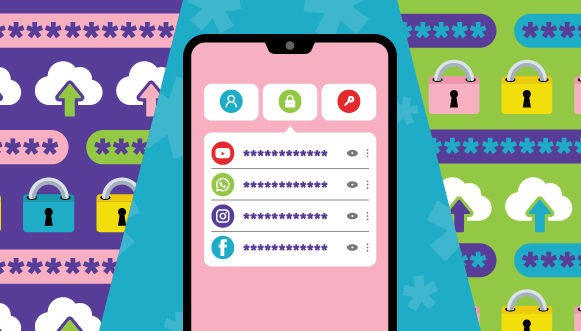
Cyber security is not about complicated systems. It is about small, everyday choices. Just like brushing your teeth or locking your front door, forming good digital habits can protect you and your family online. The good news is that starting is easier than you think.
The reality is that most people already know the basics: use strong passwords, stay alert for scams, update devices and be careful about what you download. The harder part is making those practices stick. Habits take time to build but once they become routine, they protect not only our personal information, but also our memories, finances and peace of mind.
Here are a few new habits you can build, one step at a time:
Password managers: your new digital wallet
Passwords are one of the biggest pain points in cyber security. Many of us use the same password over and over, simply because it feels impossible to remember dozens of different logins. The problem is that reusing a password is like leaving the spare key to your house under the doormat. If one account is compromised, all of them can be.
This is why one of the best new habits you can build is using a password manager. A password manager acts like a digital wallet. It stores your credentials securely and makes it easier to create and use strong, unique passwords for every account.
Even seasoned cyber security professionals have discovered just how much they rely on repeated passwords once they start using a password manager. It can be surprising and sometimes alarming to realize how many accounts you have and how often you reuse the same credentials. A password manager can help you break that cycle.
At Microsoft, there is also work underway to move beyond passwords entirely, through technologies like Windows Hello. This allows you to sign in with a PIN or your face or fingerprint instead of a string of characters. While password-less technology is not yet available everywhere, a password manager is a practical step you can take right now.
Stay scam savvy
Cybercriminals have become more sophisticated. As security tools improve, attackers often focus less on the technology and more on the people using it. They try to trick us into giving up information or clicking on links that put us at risk. These attempts come through email, text messages or even phone calls that sound convincing.
The best way to counter these tactics is to stay informed. Make it a habit to check government and law enforcement websites such as the Scams and Fraud from the Government of Canada, to regularly to learn about the latest scams. Awareness helps you recognize when something looks suspicious.
Technology can play an important role in keeping you safe. Microsoft Defender, for example, uses artificial intelligence (AI) to analyze billions of signals every day and block phishing and spam attempts before they reach you.
But no system is perfect. Staying scam savvy means combining smart tools with your own awareness — pausing, thinking twice and avoiding being fooled.
Keep your devices up to date
Most of us have been guilty of clicking “remind me later” when a software update appears. It feels like an interruption. Yet those updates often contain security fixes that protect you against the latest threats. Skipping them leaves the door open for attackers.
A strong habit to build is installing updates promptly. Do not let them pile up. By keeping your devices up to date, you give yourself the best chance of staying ahead of new risks.
The good news is that modern operating systems, like Windows 11, make this easier by delivering updates automatically. They also come with built-in protection such as Microsoft Defender. These tools are powerful, but only if they are active. If you remove third-party antivirus software, always double-check that the built-in protections are turned on. With support for Windows 10 recently ending, devices will no longer receive security and feature updates or technical support, which may leave them more vulnerable to risks. To help ensure a smooth, secure and seamless transition, consider moving to Windows 11, enrolling in the Extended Security Updates program or transitioning to a cloud-based solution.
Antivirus protection today does much more than catch viruses. It can block unwanted intrusions, prevent malicious pop-ups and alert you to suspicious activity. Together with regular updates, it forms a reliable layer of defence that every Canadian should use.
Think twice before you click "download"
The internet offers endless free downloads, from drivers and apps to games and videos. But not all downloads are safe. Some contain malware or ransomware that can steal your information, lock your files or damage your system.
A safe habit is to download only from trusted sources. Look for reputable providers, official app stores or websites with a padlock icon in the address bar that signals a secure connection.
Be especially cautious with older devices. Searching for drivers or updates from unofficial sites can expose you to risks.
Built-in protections like Microsoft Defender can help detect and block unsafe downloads. Still, the strongest defence comes from combining smart tools with your own caution. Technology can help spot and block threats, but if something seems too good to be true, trusting your instincts can make all the difference.
Let AI work for you (safely)
Artificial Intelligence (AI) has become a central tool in cyber security, analyzing enormous amounts of data to identify patterns and stop attacks before they spread. With its global footprint, Microsoft scans over 85 trillion security signals each day, drawn from individuals, organizations and governments worldwide, which provide unmatched visibility into emerging threats. This scale allows us to block hundreds of millions of attacks daily, share insights across our ecosystem and help protect people’s privacy, security and information. AI not only filters phishing emails and prevents malware infections, but also detects manipulated images and deepfakes, keeping users safer in a rapidly evolving threat landscape.
AI is powerful but it is not perfect. One of the biggest risks is how it can be misused to creatk convincing fakes — images, videos, or audio designed to mislead. These AI-generated fakes are getting harder to spot, which makes it more important than ever to learn how to identify them. Microsoft is developing tools to help, such as Content Credentials that add digital watermarks to images and systems that can detect manipulated media and deepfakes. Together, these efforts are aimed at strengthening trust and giving people, organizations and governments the ability to stay protected in an evolving digital world.
Canadians should use AI-powered protections where available, but keep expectations realistic. Let AI do what it does best – processing data at a scale humans cannot – while you stay alert and make informed choices about your online activity.
One small step each week
Cyber security can feel overwhelming. There is always another warning or headline about a new threat. The best way to build strong habits is to start small. Pick one action each week. Change a password. Install an update. Read an article about the latest scams. Back up your files.
Each action is like a brick in a wall. Over time, they add up to real protection. The important thing is consistency. Better security is always better than no security. Every new habit, no matter how small, makes you safer online.
The bottom line
Starting new habits does not mean overhauling your entire life. By starting small and focusing on one new habit at a time, Canadians can make meaningful progress toward a more secure digital life.